Documentation
User's Guide and FAQ
A (n always evolving) user's guide is available here. A FAQ is also available.
Video Tutorial
We are in the process of creating a video tutorial that can be used to guide users through the process of learning to use VisTrails. The videos that follow below are a preliminary version of this tutorial, and will keep evolving towards a complete tutorial.
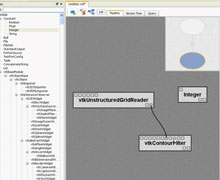
|
The Pipeline Builder
These videos demonstrate the basic usage of the Pipeline Builder, including how to add modules, connect modules, and modify module parameters.
|
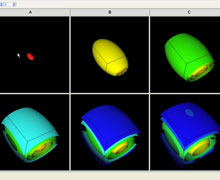
|
Parameter Space Exploration
These videos demonstrate more advanced use of the Pipeline Builder window. Parameter exploration allows easy mutli-dimensional comparative visualization generation to quickly and thoroughly explore data.
|
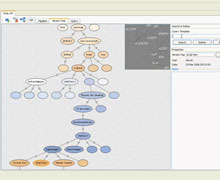
|
The Version Tree
These videos show interaction with the Version Tree. Emphasis here is on interaction with the widgets, searching and refining the versions displayed, and performing diffs between versions to highlight changes.
|
Videos
Please note that some of these videos were generated using versions of VisTrails, and the interface might look different than the one available in the most up-to-date version.
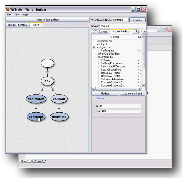
|
Demonstration
This video shows basic usage of VisTrails by going through three examples. Some of the features shown are:
As this is an old version of the system, some of the features are not currently available. |
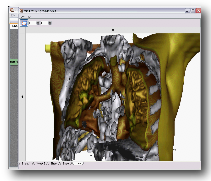
|
Radiation Oncology
This video shows how some of VisTrails features were used on a Radiation Oncology study. As this is an old version of the system, some of the features are not currently available. |
