Difference between revisions of "Hadoop Package"
| Line 39: | Line 39: | ||
HostName vgchead.poly.edu | HostName vgchead.poly.edu | ||
LocalForward 8101 gray02.poly.edu:22 | LocalForward 8101 gray02.poly.edu:22 | ||
Host gray02 | Host gray02 | ||
HostName localhost | HostName localhost | ||
Revision as of 14:42, 15 January 2014
This page describes how to use the hadoop package in VisTrails. This package works on Mac and Linux.
Installation
Install vistrails
Get vistrails using git and check out a version supporting the hadoop package:
git clone http://vistrails.org/git/vistrails.git cd vistrails git checkout 976255974f2b206f030b2436a5f10286844645b0
If you are using a binary distribution of vistrails you should replace the vistrails folder in that with this one.
Install BatchQ-PBS and the RemotePBS package
This python package is used for communication over ssh. Get it with:
git clone https://github.com/rexissimus/BatchQ-PBS
Copy BatchQ-PBS/batchq to your vistrails python installations site-packages folder.
Copy BatchQ-PBS/batchq/contrib/vistrails/RemotePBS to ~/.vistrails/userpackages/
Install the hadoop package
git clone git://vgc.poly.edu:src/vistrails-hadoop.git ln -s `pwd`/vistrails-hadoop/hadoop ~/.vistrails/userpackages/hadoop
Modules used with the hadoop package
Dialogs.PasswordDialog
Used to specify a password to the remote machine
Remote PBS.Machine
Represents a remote machine running SSH.
- server - the server url
- username - the remote server username, default is your local username
- password - your password, connect the PasswordDialog to here
- port - the remote ssh port, set to 0 to use the default port
Connecting to the Poly cluster through vgchead
The hadoop job submitter runs on gray02.poly.edu. If you are outside the poly network you need to use a ssh tunnel to get through the firewall.
Add this to ~/.ssh/config:
Host vgctunnel HostName vgchead.poly.edu LocalForward 8101 gray02.poly.edu:22 Host gray02 HostName localhost Port 8101 ForwardX11 yes
Set up a tunnel to gray02 by running:
ssh vgctunnel
In vistrails, create a Machine module with host=gray02 and port=0. Now you have a connection that can be used by the hadoop package
HadoopStreaming
Runs a hadoop job on a remote cluster.
- CacheArchive - Jar files to upload
- CacheFiles - Other files to upload
- Combiner - combiner file to use after mapper. Can be same as reducer.
- Environment - Environment variables
- Identifier - A unique string identifying each new job. The job files on the server will be called ~/.vistrails-hadoop/.batchq.%Identifier%.*
- Input - The input file/directory to process
- Mapper - The mapper program (required)
- Output - The output directory name
- Reducer - The reducer program (optional)
- Workdir - The server workdir (Default is ~/.vistrails-hadoop)
HDFSEnsureNew
Deletes file/directory from remote HDFS storage
HDFSGet
Retrieve file/directory from remote HDFS storage. Used to get the results.
- Local File - Destination file/directory
- Remote Location - Source file/directory in HDFS storage
HDFSPut
Upload file/directory to remote HDFS storage. Used to upload mappers, reducers and data files.
- Local File - Source file/directory
- Remote Location - Destination file/directory in HDFS storage
PythonSourceToFile
PythonSource that is written to a file. Used to create mapper/reducer files.
URICreator
Creates links to locations in HDFS storage for input data and other files
Example
Lets try a basic example with a mapper that returns info about the machine it was executed on. You will need an account on vgchead. In a terminal run:
ssh vgctunnel
Enter your password and keep the window open.
Open vistrails-hadoop/example_nodeinfo.vt. It contains yhe full hadoop workflow.
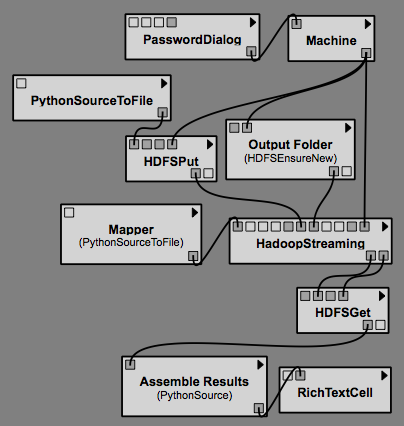 Execute the workflow. The workflow will halt while waiting for the job to finish. Pressing cancel will detach the running job an add it to the Job Monitor. The status of the execution can be checked by right-clicking HadoopStreaming and (for hadoop) selecting "View Standard error".
The job can be resumed by re-executing the workflow in vistrails. Once it completes the spreadsheet will list info about the 20 lines processed by the mapper.
Execute the workflow. The workflow will halt while waiting for the job to finish. Pressing cancel will detach the running job an add it to the Job Monitor. The status of the execution can be checked by right-clicking HadoopStreaming and (for hadoop) selecting "View Standard error".
The job can be resumed by re-executing the workflow in vistrails. Once it completes the spreadsheet will list info about the 20 lines processed by the mapper.
Deleting a job
A job is monitored on many levels. To make sure it can be executed from the beginning make sure to:
- Clear the vistrails cache
- Delete the job in the job monitor by selecting it an pressing "Del"
- Log in to the job server "gray02" and remove all ~/.vistrails-hadoop/.batchq.%JobIdentifier%.*