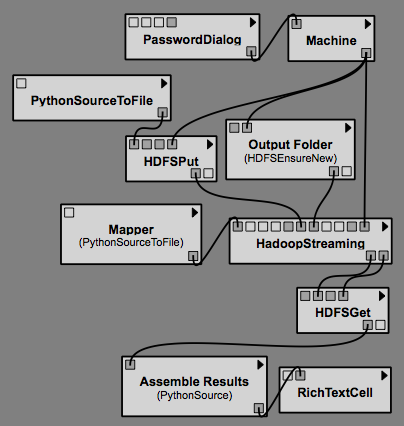Difference between revisions of "Hadoop Package"
| Line 60: | Line 60: | ||
* Reducer - The reducer program (optional) | * Reducer - The reducer program (optional) | ||
* Workdir - The server workdir (Default is ~/.vistrails-hadoop) | * Workdir - The server workdir (Default is ~/.vistrails-hadoop) | ||
Example workflow: | |||
[[image:hadoop_workflow.png]] | |||
==== HDFSEnsureNew ==== | ==== HDFSEnsureNew ==== | ||
| Line 80: | Line 84: | ||
==== URICreator ==== | ==== URICreator ==== | ||
Creates links to locations in HDFS storage for input data and other | Creates links to locations in HDFS storage for input data and other filesExample workflow: | ||
Revision as of 22:49, 14 January 2014
This page describes how to use the hadoop package in VisTrails. This package works in Mac and Linux.
Installation
Install vistrails
Get vistrails using git and check out a version supporting the hadoop package:
git clone http://vistrails.org/git/vistrails.git cd vistrails git checkout 976255974f2b206f030b2436a5f10286844645b0
If you are using a binary distribution of vistrails you should replace the vistrails folder in that with this one.
Install BatchQ-PBS and the RemotePBS package
This python package is used for communication over ssh. Get it with:
git clone https://github.com/rexissimus/BatchQ-PBS
Copy BatchQ-PBS/batchq to your vistrails python installations site-packages folder.
Copy BatchQ-PBS/batchq/contrib/vistrails/RemotePBS to ~/.vistrails/userpackages/
Install the hadoop package
git clone git://vgc.poly.edu:src/vistrails-hadoop.git ~/.vistrails/userpackages/hadoop
Modules used with the hadoop package
Dialogs/PasswordDialog
Used to specify a password to the remote machine
Remote PBS/Machine
Represents a remote machine running SSH.
- server - the server url
- username - the remote server username, default is your local username
- password - your password, connect the PasswordDialog to here
- port - the remote ssh port, set to 0 to use the default port
Connecting to the Poly cluster through vgchead
The hadoop job submitter runs on gray02.poly.edu. If you are outside the poly network you need to use a ssh tunnel to get through the firewall.
Add this to ~/.ssh/config:
Host vgctunnel HostName vgchead.poly.edu LocalForward 8101 gray02.poly.edu:22
Host gray02 HostName localhost Port 8101 ForwardX11 yes
Set up a tunnel to gray02 by running:
ssh vgctunnel
In vistrails, create a Machine module with host=gray02 and port=0. Now you have a connection that can be used by the hadoop package
HadoopStreaming
Runs a hadoop job on a remote cluster.
- CacheArchive - Jar files to upload
- CacheFiles - Other files to upload
- Combiner - combiner file to use after mapper. Can be same as reducer.
- Environment - Environment variables
- Identifier - A unique string identifying each new job. The job files on the server will be called ~/.vistrails-hadoop/.batchq.%Identifier%.*
- Input - The input file/directory to process
- Mapper - The mapper program (required)
- Output - The output directory name
- Reducer - The reducer program (optional)
- Workdir - The server workdir (Default is ~/.vistrails-hadoop)
Example workflow:
HDFSEnsureNew
Deletes file/directory from remote HDFS storage
HDFSGet
Retrieve file/directory from remote HDFS storage. Used to get the results.
- Local File - Destination file/directory
- Remote Location - Source file/directory in HDFS storage
HDFSPut
Upload file/directory to remote HDFS storage. Used to upload mappers, reducers and data files.
- Local File - Source file/directory
- Remote Location - Destination file/directory in HDFS storage
PythonSourceToFile
PythonSource that is written to a file. Used to create mapper/reducer files.
URICreator
Creates links to locations in HDFS storage for input data and other filesExample workflow: