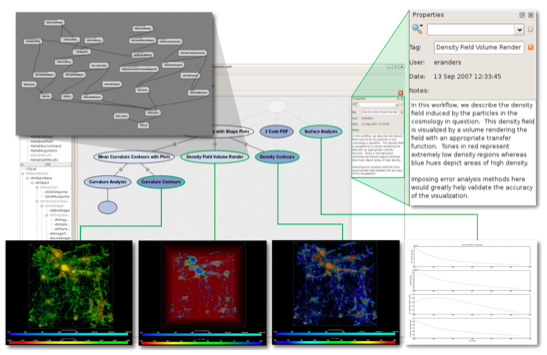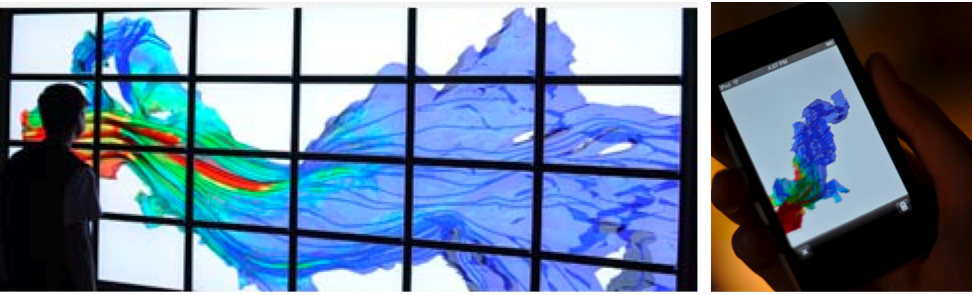Difference between revisions of "Main Page"
(→News) |
|||
| Line 55: | Line 55: | ||
== [[Projects using VisTrails]] == | == [[Projects using VisTrails]] == | ||
== [[Vistrails and Teaching]] == | |||
== Sponsors == | == Sponsors == | ||
Revision as of 18:47, 3 April 2010
News
- David Koop gave a talk about VisTrails at PyCon 2010: For more details and a video of his lecture see http://us.pycon.org/2010/conference/schedule/event/13/
- VisTrails 1.4.2 just released! You can download it from http://www.vistrails.org/index.php/Downloads. For details on new features and bug fixes, see the release notes
- ParaView 3.6.2 includes the VisTrails Provenance Explorer plugin. See the Kitware announcement and Kitware Source, Jan 2010.
- VisTrails was featured at Supercomputing 2009
- Help us improve VisTrails! Fill out the VisTrails User Survey at http://www.surveymonkey.com/s.aspx?sm=mLJIXDfPA5CBEXYjYSUuKg_3d_3d
After submitting the survey, you will be invited to sign up for a prize draw: we are giving away 5 Amazon gift certificates worth USD 25 each to people that file their survey by August 8th, 2009.
- VisTrails 1.3 available for download. Besides bug fixes, version 1.3 includes many new features
- VisTrails 1.2.2 available for download. Version 1.2.2 is a stable version and includes several bug fixes.
- VisTrails was featured as a National Science Foundation Discovery
VisTrails Overview
VisTrails is an open-source scientific workflow and provenance management system developed at the University of Utah that provides support for data exploration and visualization. Whereas workflows have been traditionally used to automate repetitive tasks, for applications that are exploratory in nature, such as simulations, data analysis and visualization, very little is repeated---change is the norm. As an engineer or scientist generates and evaluates hypotheses about data under study, a series of different, albeit related, workflows are created while a workflow is adjusted in an interactive process. VisTrails was designed to manage these rapidly-evolving workflows.
A key distinguishing feature of VisTrails is a comprehensive provenance infrastructure that maintains detailed history information about the steps followed and data derived in the course of an exploratory task: VisTrails maintains provenance of data products, of the workflows that derive these products and their executions. This information is persisted as XML files or in a relational database, and it allows users to navigate workflow versions in an intuitive way, to undo changes but not lose any results, to visually compare different workflows and their results, and to examine the actions that led to a result. It also enables a series operations and user interfaces that simplify workflow design and use, including the ability to create and refine workflows by analogy and to query workflows by example.
VisTrails supports the creation and execution of workflows. It allows the combination of loosely-coupled resources, specialized libraries, grid and Web services. The released version comes with support for several packages including, VTK, Image Magick, Web Services, and pylab. You can also download packages contributed by our users, as well as create your own packages/modules. Workflows can be run interactively, through the VisTrails GUI, or in batch using a VisTrails server.
VisTrails 1.0 was released in October 2007. Since then, the system has been downloaded thousands of times. VisTrails is written in Python and it uses the multi-platform Qt library for its user interface. It runs on Mac, Linux and Windows. You can download VisTrails from http://www.vistrails.org/index.php/Downloads
Building Workflows with VisTrails
VisTrails supports workflows expressed as dataflows. It can also support functional loops and conditional statements (new in VisTrails 1.3!). In addition, VisTrails is easily extensible; users can quickly create new modules or wrap existing code or libraries for use as modules in VisTrails. Also, the PythonSource module can be used to write one-time translations or test code in a workflow. See the Users' Guide for more details on all of these features.
Combining VisTrails Provenance with other Tools
The VisTrails provenance infrastructure can also be combined with interactive tools. We are developing a series of provenance plugins for different tools, including VisIt and ParaView. The open-source ParaView plugin has been released.
Visualizing and Comparing Workflow Results
VisTrails provides a spreadsheet where users can compare the results of multiple workflows, or multiple workflow runs. Besides using a desktop, you can display the results of VisTrails workflows on a display wall or on an iPod. Users can also compare different workflows using the visual difference interface.
Querying and Refining Workflows by Example
Users can quickly construct expressive queries over a collection of workflows by example, using the same familiar interface they use to build workflows. VisTrails also provides an analogy mechanism whereby users can perform complex modifications to workflows by analogy, without having to directly modify the workflow specifications.
Download
System Documentation
Screen Shots
User's Guide
FAQ
Mailing Lists
Publications, Tutorials and Presentations
People
Projects using VisTrails
Vistrails and Teaching
Sponsors
This work has been partially supported by the National Science Foundation under grants IIS-0905385, IIS-0844572, IIS CAREER-0746500, CNS-0751152, IIS-0513692, CCF-0401498, CNS-0541560, OISE-0405402, OCE-0424602, CNS-0524096, IIS-0534628, the Department of Energy under the SciDAC program (SDM and VACET), IBM Faculty Awards (2005, 2006, 2007, and 2008) and a University of Utah Seed Grant.