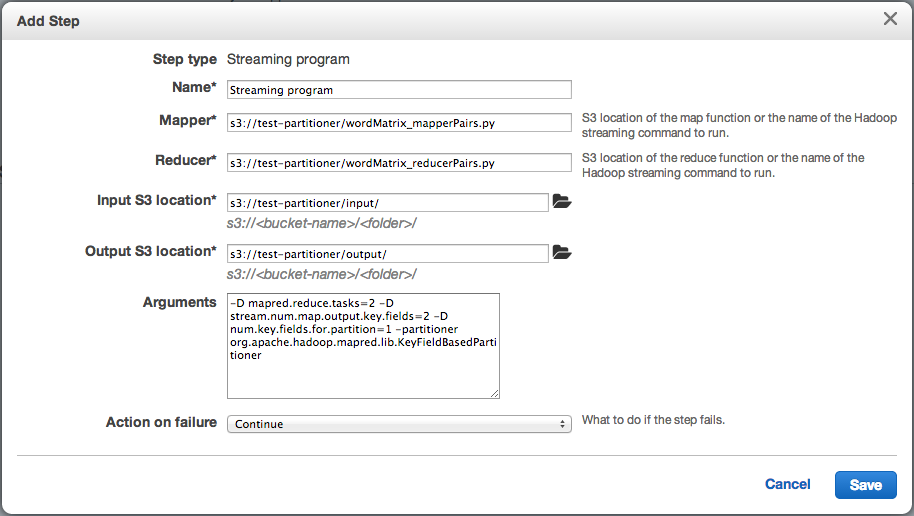Difference between revisions of "Assignment 3 - FAQ"
| Line 86: | Line 86: | ||
hadoop jar /usr/bin/hadoop/contrib/streaming/hadoop-streaming-1.0.3.16.jar -D mapred.reduce.tasks=2 -D stream.num.map.output.key.fields=2 -D num.key.fields.for.partition=1 -file wordMatrix_mapperPairs.py -mapper wordMatrix_mapperPairs.py -file wordMatrix_reducerPairs.py -reducer wordMatrix_reducerPairs.py -partitioner org.apache.hadoop.mapred.lib.KeyFieldBasedPartitioner -input /user/juliana/input -output /user/juliana/output2 | hadoop jar /usr/bin/hadoop/contrib/streaming/hadoop-streaming-1.0.3.16.jar -D mapred.reduce.tasks=2 -D stream.num.map.output.key.fields=2 -D num.key.fields.for.partition=1 -file wordMatrix_mapperPairs.py -mapper wordMatrix_mapperPairs.py -file wordMatrix_reducerPairs.py -reducer wordMatrix_reducerPairs.py -partitioner org.apache.hadoop.mapred.lib.KeyFieldBasedPartitioner -input /user/juliana/input -output /user/juliana/output2 | ||
</code> | </code> | ||
** '''num.key.fields.for.partition=1''' specifies that | ** '''num.key.fields.for.partition=1''' specifies that one field is to be used by the partitioner. | ||
=== How do I specify which subset of a key to be used by the partitioner on AWS? === | === How do I specify which subset of a key to be used by the partitioner on AWS? === | ||
Latest revision as of 16:00, 15 April 2014
Frequently Asked Questions
Computing relative frequencies
For relative frequency, you have to consider the number of co-occurrences *across* multiple documents. Here's an example (1 document per line):
The lazy dog the
I like the dog
I'm rob the
He dog the
First, you need to compute the co-occurrences for each term:
lazy the:1 The:1 dog:1
like I:1 the:1 dog:1
I the:1 like:1 dog:1
rob I'm:1 the:1
dog lazy:1 like:1 I:1 the:3 The:1 He:1
I'm rob:1 the:1
the lazy:1 like:1 I:1 rob:1 dog:3 The:1 I'm:1 He:1
The the:1 lazy:1 dog:1
He the:1 dog:1
Once you have these, computing the relative frequencies is easy:
- f(he|dog) = 1 / 8 -- because (dog,he) appear only once, and dog appears in 1 + 1 + 1 + 3 + 1 + 1 pairs.
- f(the | lazy) = 1 / 3 -- here I am assuming the != The
Associative Collections in Python
For the stripes implementation: Python has a 'dictionary' (associative collection) that can be helpful -- you can actually store each stripe as a dictionary entry.
A dictionaries is like a list, but while in lists the keys are integers, in a dictionary you can use a string or a tuple. Here's an example:
m = {} #Initialize an empty map
m['jj'] = {} #Initialize an empty map for term "jj"
m['jj']['ii'] = 1 # Associate with "jj" ('ii', 1)
m['jj']['ff'] = 1 # Associate with "jj" ('ff', 1)
m['jj']['ii'] += 1 # Increment the value in the tuple with key 'ii' by 1
print m # this outputs: {'jj': {'ii': 2, 'ff': 1}}
Hadoop Streaming
- For an overview, see https://hadoop.apache.org/docs/r0.19.1/streaming.html
How do I specify which subset of a key to be used by the partitioner?
- Hadoop Streaming provides an option for you to modify the partitioning strategy
- Here's an example:
hadoop jar /usr/bin/hadoop/contrib/streaming/hadoop-streaming-1.0.3.16.jar -D mapred.reduce.tasks=2 -D stream.num.map.output.key.fields=2 -D num.key.fields.for.partition=2 -file wordMatrix_mapperPairs.py -mapper wordMatrix_mapperPairs.py -file wordMatrix_reducerPairs.py -reducer wordMatrix_reducerPairs.py -partitioner org.apache.hadoop.mapred.lib.KeyFieldBasedPartitioner -input /user/juliana/input -output /user/juliana/output2
- stream.num.map.output.key.fields=2 informs Hadoop that the first 2 fields of the mapper output form the key -- in this case (word1,word2), and the third field corresponds to the value.
- num.key.fields.for.partition=2 specifies that both fields are to be used by the partitioner.
- Note that we also need to specify the partitioner: -partitioner org.apache.hadoop.mapred.lib.KeyFieldBasedPartitioner
- Here's another example, now using only the first field as the key:
hadoop jar /usr/bin/hadoop/contrib/streaming/hadoop-streaming-1.0.3.16.jar -D mapred.reduce.tasks=2 -D stream.num.map.output.key.fields=2 -D num.key.fields.for.partition=1 -file wordMatrix_mapperPairs.py -mapper wordMatrix_mapperPairs.py -file wordMatrix_reducerPairs.py -reducer wordMatrix_reducerPairs.py -partitioner org.apache.hadoop.mapred.lib.KeyFieldBasedPartitioner -input /user/juliana/input -output /user/juliana/output2
- num.key.fields.for.partition=1 specifies that one field is to be used by the partitioner.
How do I specify which subset of a key to be used by the partitioner on AWS?
- You can do this when you configure a step, by adding the appropriate directives and parameters in the Arguments box:
How do I run a mapreduce job on a single-node installation?
- I have created an example and detailed instructions on how to run a mapreduce job on a single-node installation.
The instructions are in: http://vgc.poly.edu/~juliana/courses/BigData2014/Lectures/MapReduceExample/readme.txt
- And you can download all the necessary files from
http://vgc.poly.edu/~juliana/courses/BigData2014/Lectures/MapReduceExample/mr-example.tgz
How do I run a mapreduce job on the NYU Hadoop Cluster?
- I have created instructions on how to run the Mapreduce example you worked with in the last lab session on this cluster. You can find the instructions at: http://vgc.poly.edu/~juliana/courses/BigData2014/Lectures/MapReduceExample/readme-nyu-hadoop.txt
- Note: in the first version of this file, there was an extraneous space in alias hjs='/usr/bin/hadoop jar $HAS/$HSJ'. There should be no spaces around "="
How do I test mapreduce code on my local machine?
- You can use unix pipes, e.g., cat "samplefilename" | mapper.py | reducer.py
See details in http://www.michael-noll.com/tutorials/writing-an-hadoop-mapreduce-program-in-python
When I try to run the actual MapReduce job on the NYU cluster I get an error: Exception in thread "main" java.io.IOException: Error opening job jar: /
- The error "Error opening job jar: /" seems to indicate hadoop is looking for the jar file in the root directory "/"
- Try issuing the *full* command without using the alias:
$ /usr/bin/hadoop jar /usr/lib/hadoop/contrib/streaming/hadoop-streaming-1.0.3.16.jar -file pmap.py -mapper pmap.py -file pred.py -reducer pred.py -input /user/juliana/wikipedia.txt -output /user/juliana/wikipedia.output